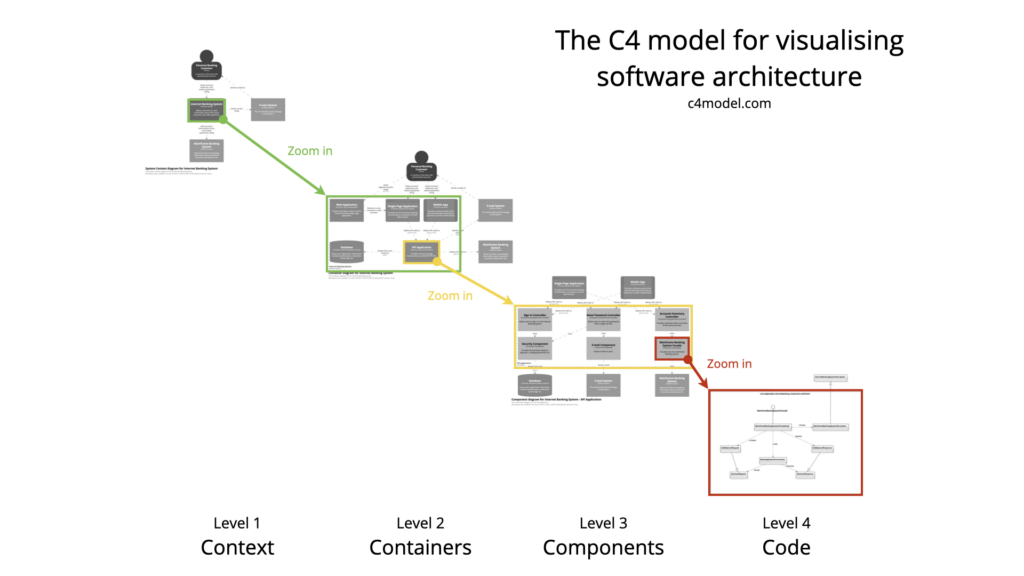Table of Contents
前言
2023 鐵人賽 DAY-20 Flutter
昨天先把 Flutter 跟 Golang 的 WebSocket 打通了
但僅是做了一個一來一回的交互
還沒有把真實的價格給串上來
今天會把 Golang 收到的價格,做一點處理
再往 WebSocket 裡頭送
最後做一點美化~
Golang
今天主要會把重點放在 Flutter 這邊
所以這邊的寫法會稍微簡陋一些
正常如果要部署到正式環境
需要再寫個更好一些~
昨天在 WebSocket Server 這邊
我們主要是監聽 Client 是否有送出 time 這個訊息
但既然是要串流
我們就不管三七二十一Client 一連上來,馬上就直接把資料灌進去
handler := gin.New()
handler.Use(gin.Recovery())
wsRoute := handler.Group("/ws")
wsRoute.GET("/time", func(c *gin.Context) {
w := httpserver.NewWSRouter(c, logger)
forwardChan := make(chan []byte)
go func() {
for {
# 在這邊,把資料源源不絕送出去
# 無論使用者有沒有送任何資料
}
}()
w.ReadFromClient(forwardChan)
})我們先開一個放即時價格的 Channel
priceChan := make(chan []byte)然後再 WebSocket 的 for loop
收到就用 SendToClient 把資料送出去
for {
select {
case <-w.Ctx().Done():
return
default:
w.SendToClient(<-priceChan)
}
}那資料從哪裡來呢
還記得前天有從 RabbitMQ 的 routing mode 取得的資料嗎?
因為在 WebSocket 起來的時候就已經開始從 priceChan 這個 Channel 取資料
所以不用怕會阻塞
for {
d, opened := <-delivery
if !opened {
return
}
priceChan <- d.Body
}至此就已經完成送資料
Flutter
細心的同學應該已經發現
剛剛 Golang 送出來的時候
是用 Protobuf 的資料型態,也就是 []byte
所以我們在 Flutter 如果直接收
將會是一段看不懂的 bytes
這邊也會需要做一個 Unmarshal
但首先,我們來編譯一下 Flutter Protobuf
protoc \
--dart_out=./lib/pb \
--proto_path=./trade-protobuf/protos/v3/app \
--proto_path=./trade-protobuf/protos/v3/forwarder \
./toc-trade-protobuf/protos/v3/*/*.proto如果直接執行
會報錯哦
protoc-gen-dart: program not found or is not executable
Please specify a program using absolute path or make sure the program is available in your PATH system variable
--dart_out: protoc-gen-dart: Plugin failed with status code 1.因為就像 Python 一樣
還需要特別裝一下 Dart 在 Protobuf 上的 Plugin
$dart pub global activate protoc_plugin
+ collection 1.18.0ies...
+ fixnum 1.1.0
+ meta 1.10.0
+ path 1.8.3
+ protobuf 3.1.0
+ protoc_plugin 21.1.1
Building package executables...
Built protoc_plugin:protoc_plugin_bazel.
Built protoc_plugin:protoc_plugin.
Installed executable protoc-gen-dart.
Activated protoc_plugin 21.1.1.在編譯一次
應該可以在 lib 中看到一群 *pb.dart
但有沒有發現怪怪的
一堆紅字

那是因為 Flutter 也需要 Protobuf 的 Dependency
來加一下
dependencies:
flutter:
sdk: flutter
http: ^1.1.0
web_socket_channel: ^2.4.0
protobuf: ^3.1.0
grpc: ^3.2.4順便連 grpc 都加進去了
其實是用不到
因為在 Flutter 這邊用不到 rpc
只會用到 Protobuf 的格式

這邊就要新增一個 class 來處理 protobuf 的資料
class RealTimeFutureTick {
RealTimeFutureTick(
this.code,
this.open,
this.underlyingPrice,
this.bidSideTotalVol,
this.askSideTotalVol,
this.avgPrice,
this.close,
this.high,
this.low,
this.amount,
this.totalAmount,
this.volume,
this.totalVolume,
this.tickType,
this.chgType,
this.priceChg,
this.pctChg,
this.simtrade,
);
RealTimeFutureTick.fromProto(pb.FutureRealTimeTickMessage tick) {
code = tick.code;
open = tick.open;
underlyingPrice = tick.underlyingPrice;
bidSideTotalVol = tick.bidSideTotalVol.toInt();
askSideTotalVol = tick.askSideTotalVol.toInt();
avgPrice = tick.avgPrice;
close = tick.close;
high = tick.high;
low = tick.low;
amount = tick.amount;
totalAmount = tick.totalAmount;
volume = tick.volume.toInt();
totalVolume = tick.totalVolume.toInt();
tickType = tick.tickType.toInt();
chgType = tick.chgType.toInt();
priceChg = tick.priceChg;
pctChg = tick.pctChg;
if (tick.priceChg > 0) {
changeType = '↗️';
} else if (tick.priceChg < 0) {
changeType = '↘️';
} else {
changeType = '';
}
}
String? code;
DateTime? tickTime;
num? open;
num? underlyingPrice;
num? bidSideTotalVol;
num? askSideTotalVol;
num? avgPrice;
num? close;
num? high;
num? low;
num? amount;
num? totalAmount;
num? volume;
num? totalVolume;
num? tickType;
num? chgType;
num? priceChg;
num? pctChg;
num? simtrade;
bool? combo = false;
String? changeType;
}總結
2023 鐵人賽 DAY-20 Flutter
不小心沒有切好斷點
今天先定義好格式
明天會再來繼續把收到的資料顯示出來