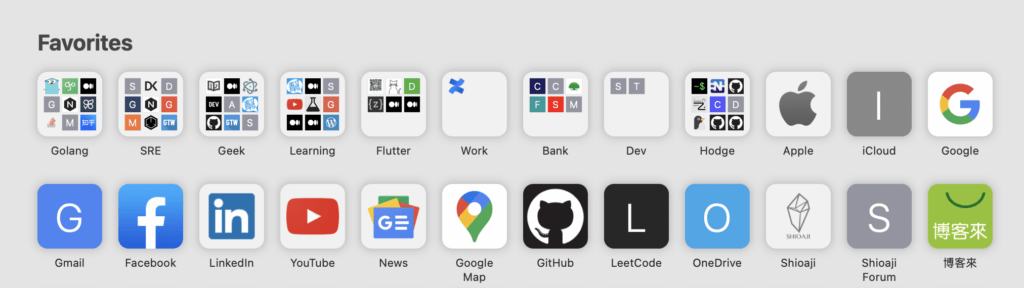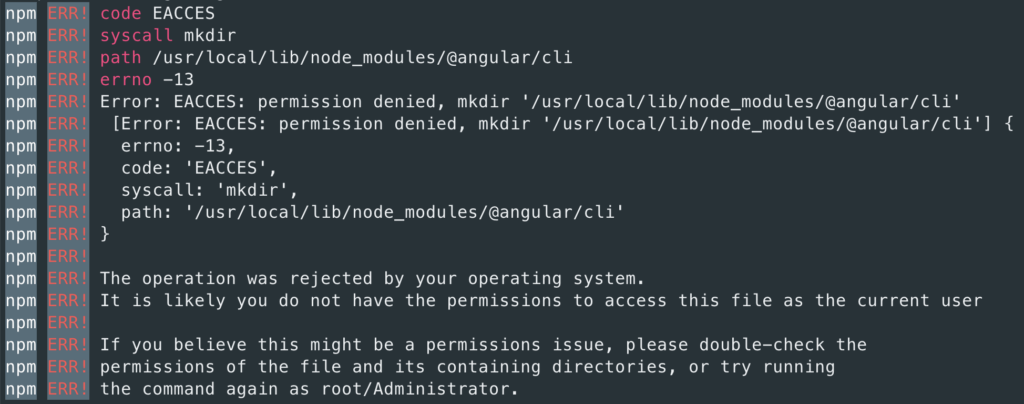Table of Contents
前言
各位是否遇過朋友傳連結給你
跟你說內容如何如何
但你興高采烈準備點開連結時
卻發現你根本看不到內容
這時候可能是 DNS 出了問題
本篇文章將教學如何在更改路由器設定後
清除 macOS DNS 本機上的暫存
就可以看到你收到的連結內容啦
DNS
下面是 Wiki 上的說明
The Domain Name System (DNS) is a hierarchical and distributed naming system for computers, services, and other resources in the Internet or other Internet Protocol (IP) networks. It associates various information with domain names (identification strings) assigned to each of the associated entities. Most prominently, it translates readily memorized domain names to the numerical IP addresses needed for locating and identifying computer services and devices with the underlying network protocols.[1] The Domain Name System has been an essential component of the functionality of the Internet since 1985.
The Internet maintains two principal namespaces, the domain name hierarchy and the IP address spaces.[2]The Domain Name System maintains the domain name hierarchy and provides translation services between it and the address spaces. Internet name servers and a communication protocol implement the Domain Name System. A DNS name server is a server that stores the DNS records for a domain; a DNS name server responds with answers to queries against its database.
The most common types of records stored in the DNS database are for start of authority (SOA), IP addresses (A and AAAA), SMTP mail exchangers (MX), name servers (NS), pointers for reverse DNS lookups (PTR), and domain name aliases (CNAME). Although not intended to be a general purpose database, DNS has been expanded over time to store records for other types of data for either automatic lookups, such as DNSSEC records, or for human queries such as responsible person (RP) records. As a general purpose database, the DNS has also been used in combating unsolicited email (spam) by storing a real-time blackhole list (RBL). The DNS database is traditionally stored in a structured text file, the zone file, but other database systems are common.
The Domain Name System originally used the User Datagram Protocol (UDP) as transport over IP. Reliability, security, and privacy concerns spawned the use of the Transmission Control Protocol (TCP) as well as numerous other protocol developments.
環境
- macOS: 11+
使用時機
更換網域或者因特殊需求覆寫網域後
- 在原電腦無法訪問新的網域
- 但是在其他電腦卻可以正常訪問
代表在網際網路上的 Name Server 已經更新
所以問題出在本機的快取還停留在舊網域
macOS DNS
這個時候,清除本機上的 DNS 快取,是可以嘗試的方法之一
使用內建終端機或任何終端機軟體(iterm2)
sudo dscacheutil -flushcache
sudo killall -HUP mDNSResponder這個指令確保刷新了 DNS 快取
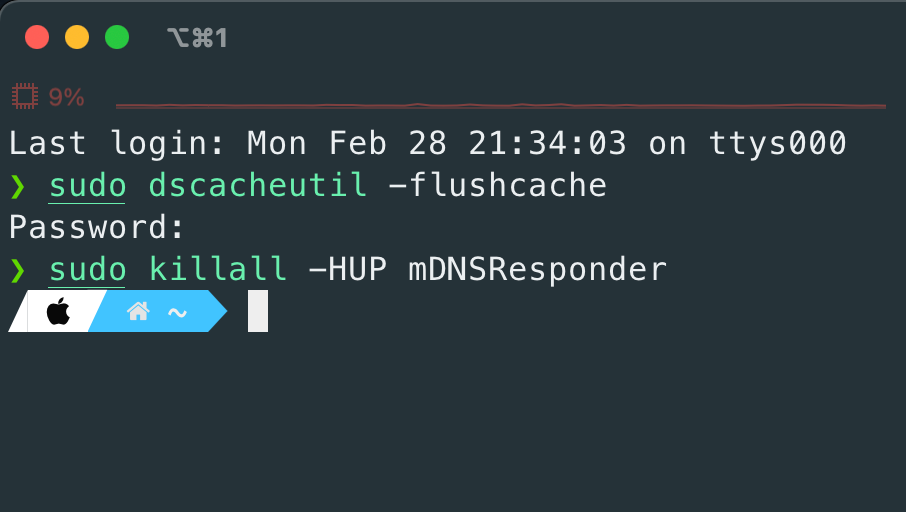
輸入以上命令以及管理員密碼後
就可以測試看看新的路由有沒有通
沒有解決?
如果這樣還是不行
有可能問題再更上層的地方
這個時候要檢查一下
目前系統上所設定的 DNS Server
這邊又分成兩種情況
DHCP
如果是透過 DHCP 獲取 IP
大部分情況下
通常連 DNS Server 也是由 DHCP Server 派發
如果沒有特別設定
高機率都是會派發路由器的 IP
這時候可以嘗試更改到 1.1.1.1 or 8.8.8.8
固定 IP
這種情況就更簡單了
清除了快取
卻沒有解決問題
在確定不是使用路由為 DNS 的情況下
可以嘗試更換 DNS Server
並且重複上述的清除指令
總結
這篇其實沒什麼內容🤣
因為剛開站
需要一點基礎內容來衝一下文章數量
如果你有搜尋到這篇
希望這指令有幫助到你